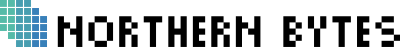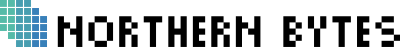Choose how you would like the display to loop through different apps.
Off: Display will not loop.
Loop specific app: Only loop the currently selected app's states. For example if
the current app is Scores, the display will only loop between teams.
Loop all apps: In this mode the display will loop between all apps.